8.4. 화학 공식 문제¶
화학 공식 문제 유형은 학습자가 화학 공식을 나타내는 텍스트를 텍스트 상자에 입력할 수 있도록 허용한다. 시스템은 해당 텍스트를 텍스트 상자 아래에 있는 화학 공식으로 변환한다. 채점자는 문제에 만들어 포함시킨 Python 스크립트를 사용하여 학습자의 답을 평가한다.
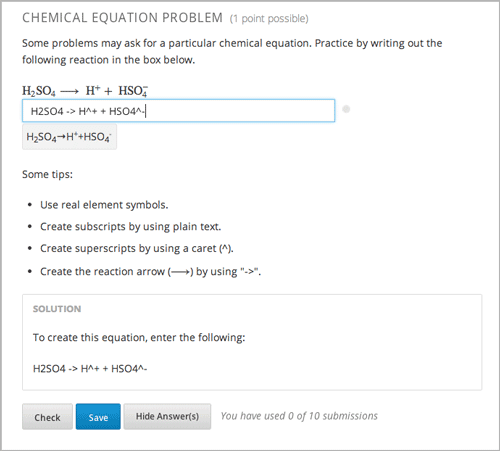
8.4.1. 화학 공식 문제 만들기¶
화학 공식 문제는 MathJax를 사용하여 수식을 만든다. 스튜디오에서 MathJax를 사용하는 것에 대한 자세한 내용은 Studio에서 MathJax 사용하는 방법 간략 소개 를 참조하도록 한다.
위의 화학 공식 문제를 만들려면
- 문제를 만들려는 학습활동에서 신규 구성 요소 추가 에서 문제 를 클릭한 다음, 고급 탭을 클릭한다.
- 빈 고급 문제 를 클릭한다.
- 표시되는 구성 요소에서 편집 을 클릭한다.
- 구성 요소 편집기에서 아래에서 코드를 붙여 넣는다.
- 저장 을 클릭한다.
8.4.1.1. 화학 공식 문제 코드 예제¶
<problem>
<startouttext/>
<p>Some problems may ask for a particular chemical equation. Practice by
writing out the following reaction in the box below.</p>
\( \text{H}_2\text{SO}_4 \longrightarrow \text { H}^+ + \text{ HSO}_4^-\)
<customresponse>
<chemicalequationinput size="50" label="Enter the chemical equation"/>
<answer type="loncapa/python">
if chemcalc.chemical_equations_equal(submission[0],
'H2SO4 -> H^+ + HSO4^-'):
correct = ['correct']
else:
correct = ['incorrect']
</answer>
</customresponse>
<p>Some tips:</p>
<ul>
<li>Use real element symbols.</li>
<li>Create subscripts by using plain text.</li>
<li>Create superscripts by using a caret (^).</li>
<li>Create the reaction arrow (\(\longrightarrow\)) by using "->".</li>
</ul>
<endouttext/>
<solution>
<div class="detailed-solution">
<p>Solution</p>
<p>To create this equation, enter the following:</p>
<p>H2SO4 -> H^+ + HSO4^-</p>
</div>
</solution>
</problem>
8.4.2. 화학 공식 문제 XML¶
8.4.2.1. 템플릿¶
<problem>
<startouttext/>
<p>Problem text</p>
<customresponse>
<chemicalequationinput size="NUMBER" label="LABEL TEXT"/>
<answer type="loncapa/python">
if chemcalc.chemical_equations_equal(submission[0],
'TEXT REPRESENTING CHEMICAL EQUATION'):
correct = ['correct']
else:
correct = ['incorrect']
</answer>
</customresponse>
<endouttext/>
<solution>
<div class="detailed-solution">
<p>Solution or Explanation Header</p>
<p>Solution or explanation text</p>
</div>
</solution>
</problem>
8.4.2.2. 태그¶
<customresponse>: 해당 문제가 사용자 지정 응답임을 나타낸다.<chemicalequationinput>: 해당 문제에 대한 답안은 화학 공식임을 지정한다.<answer type=loncapa/python>: 문제를 채점하는 Python 스크립트를 포함한다.
Tag: <customresponse>
해당 문제가 사용자 지정 응답임을 나타낸다. <customresponse> 태그는 <chemicalequation> 태그를 둘러싸야 한다.
속성
(내용없음)
Children
<chemicalequationinput><answer>
Tag: <chemicalequationinput>
해당 문제에 대한 답안은 화학 공식임을 지정하고 학습자가 답안을 입력하는 응답 입력 필드를 만든다.
속성
속성 설명 크기 문자로 넣는 응답 입력 필드의 크기를 지정한다. 라벨 (필수사항) 문제에서 주요한 질문의 텍스트를 포함한다. Children
내용 없음
Tag: <answer>
문제를 채점하는 Python 스크립트를 포함한다.
속성
속성 설명 유형 (필수 사항) “Loncapa/Python” 이어야 한다. Children
내용없음